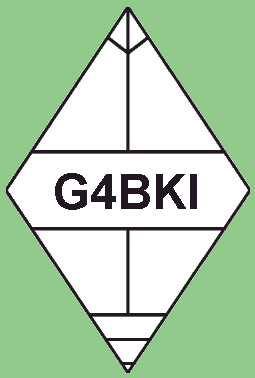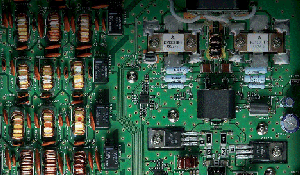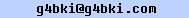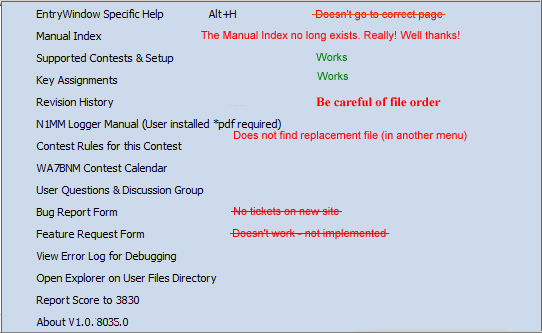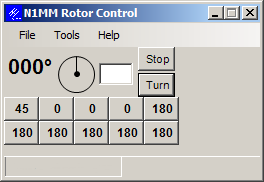|
G4BKI home of 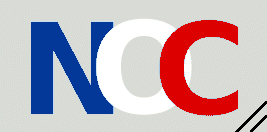 |
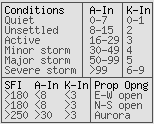 |
|
|
|
| |
|
F:119 A:7 K:1.33 SSN:78 |
|
|
| Last Reload: 2025-12-15 13:24:44Z |
|
Latest
WWV data: 2025-12-15 13:15:05Z |
Data
policy  |
|