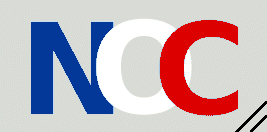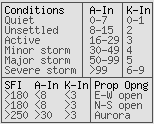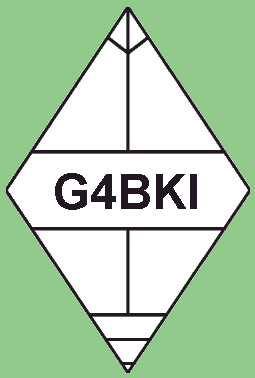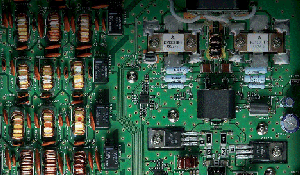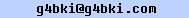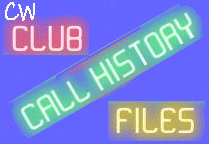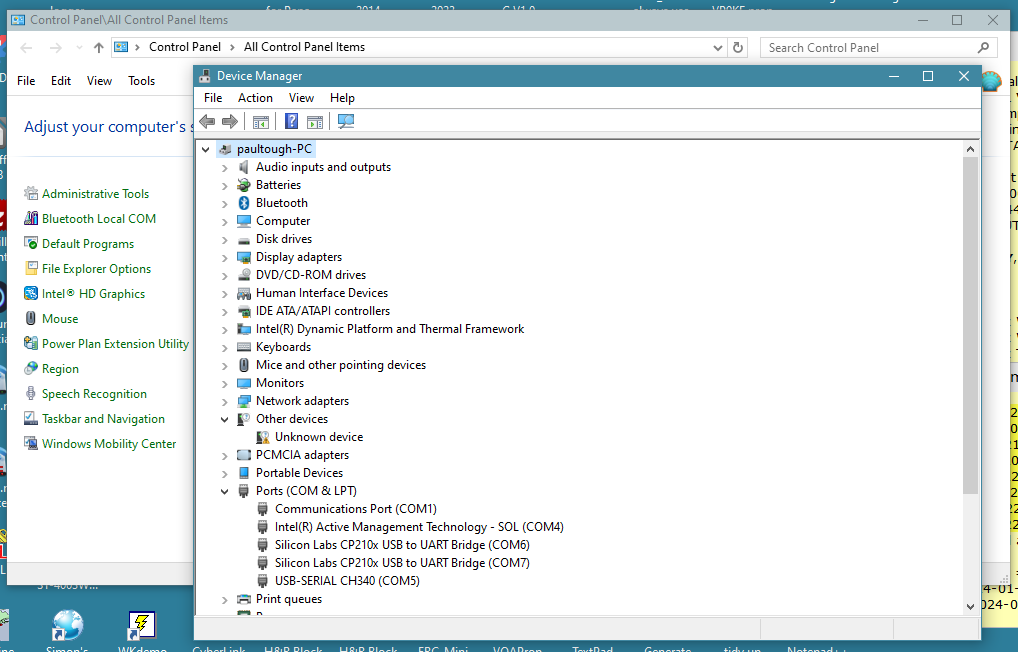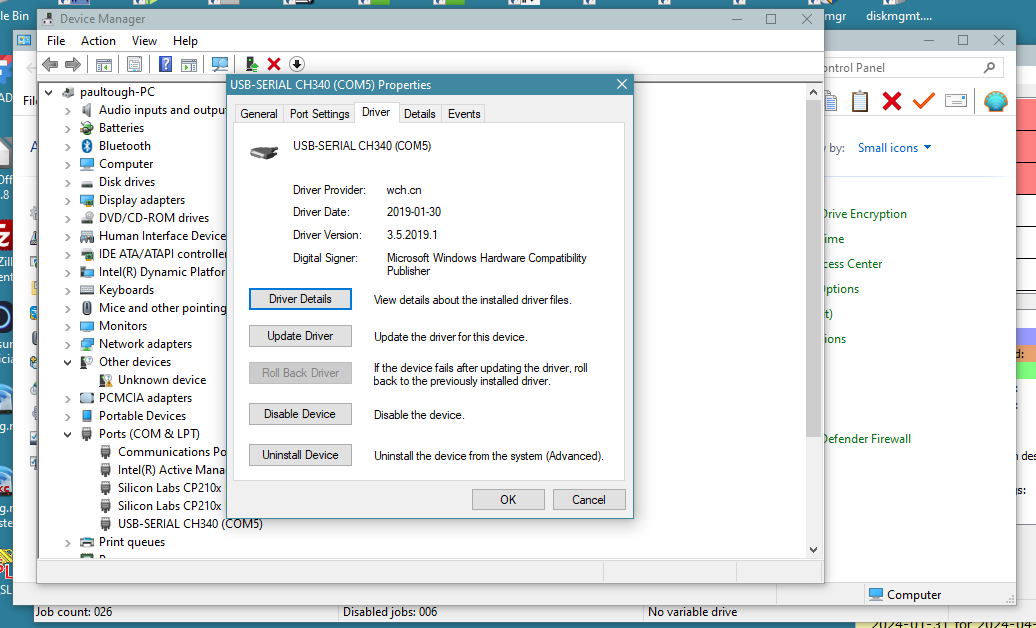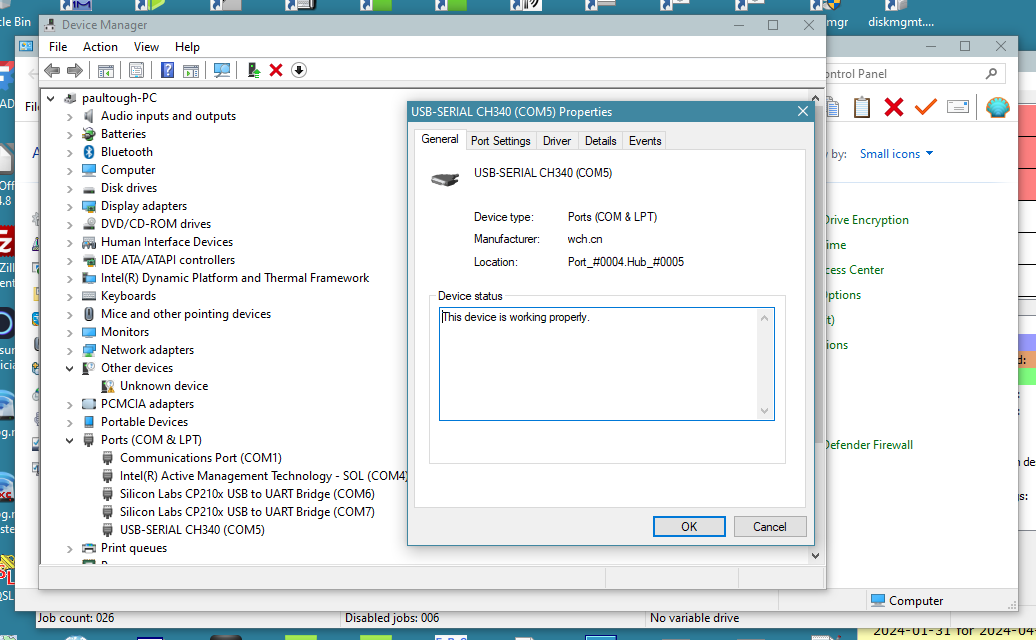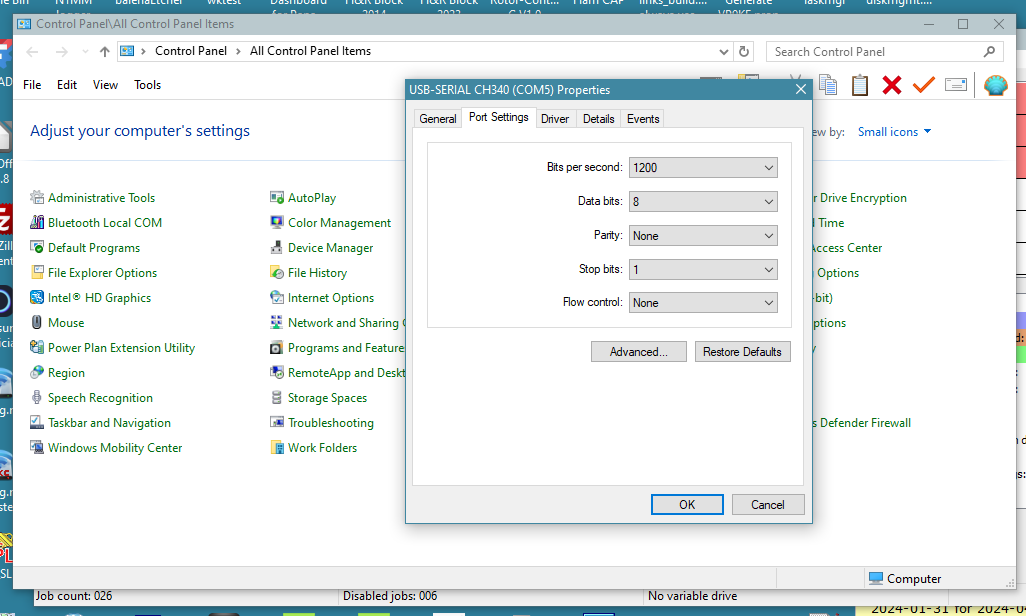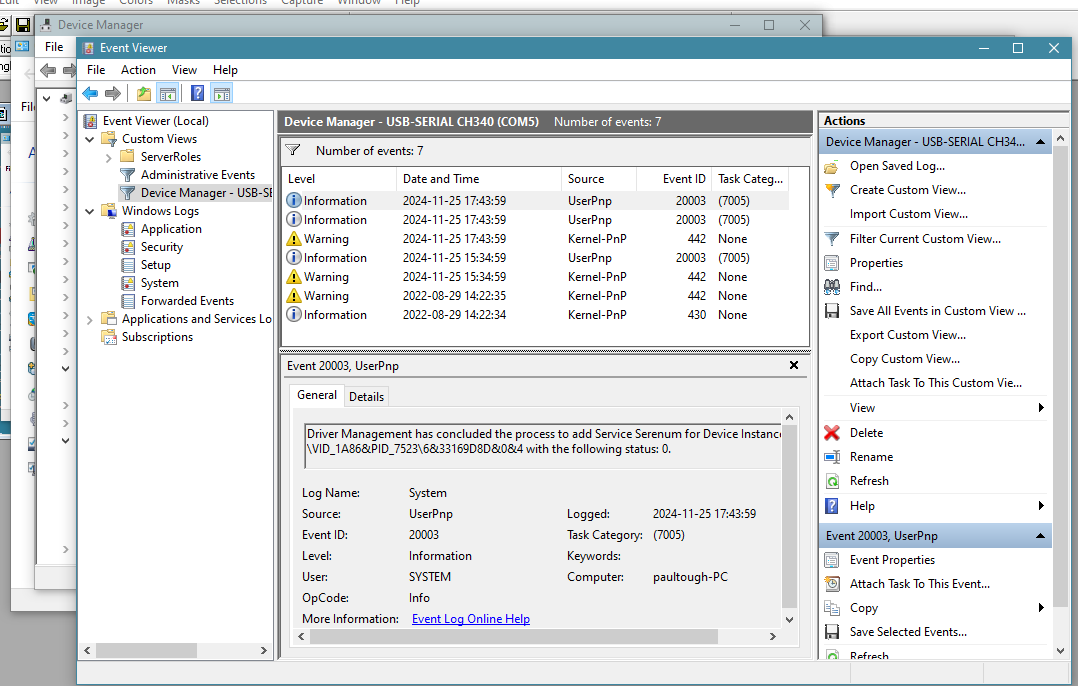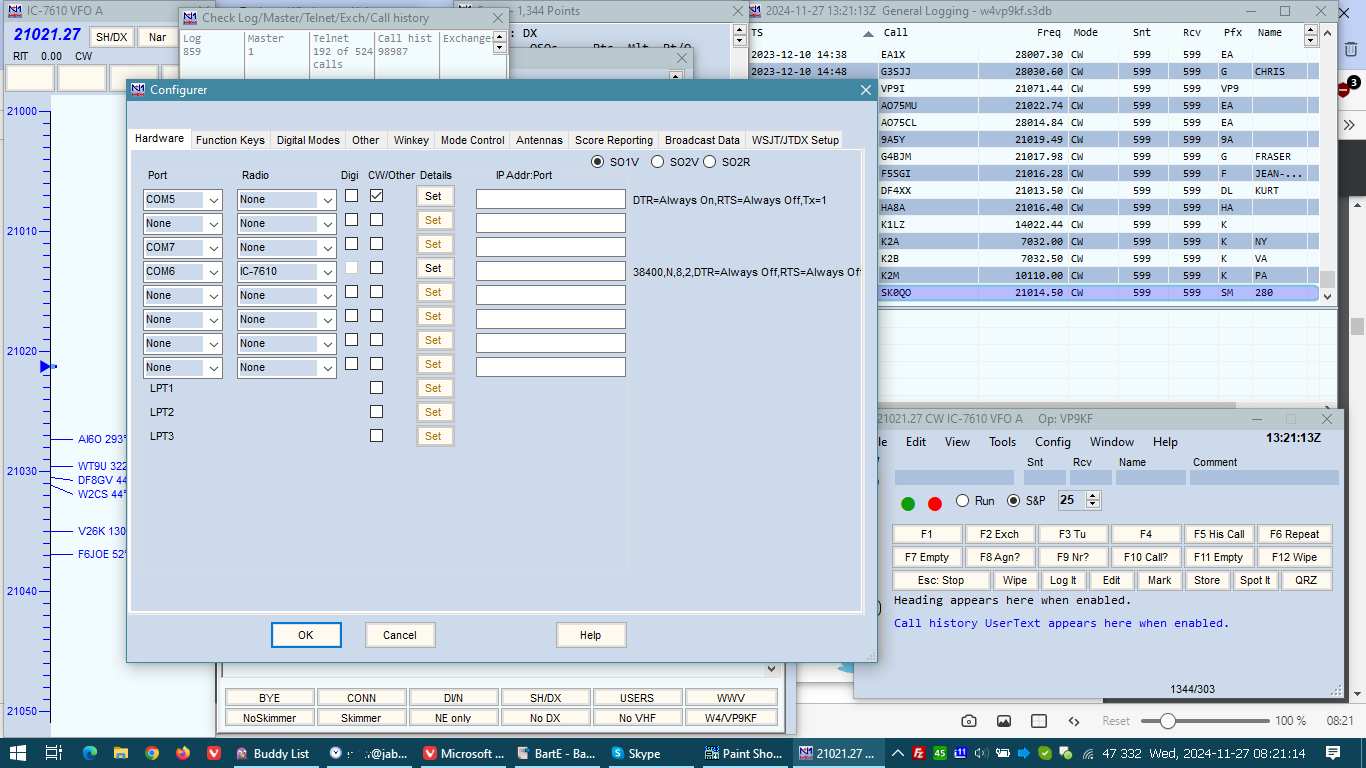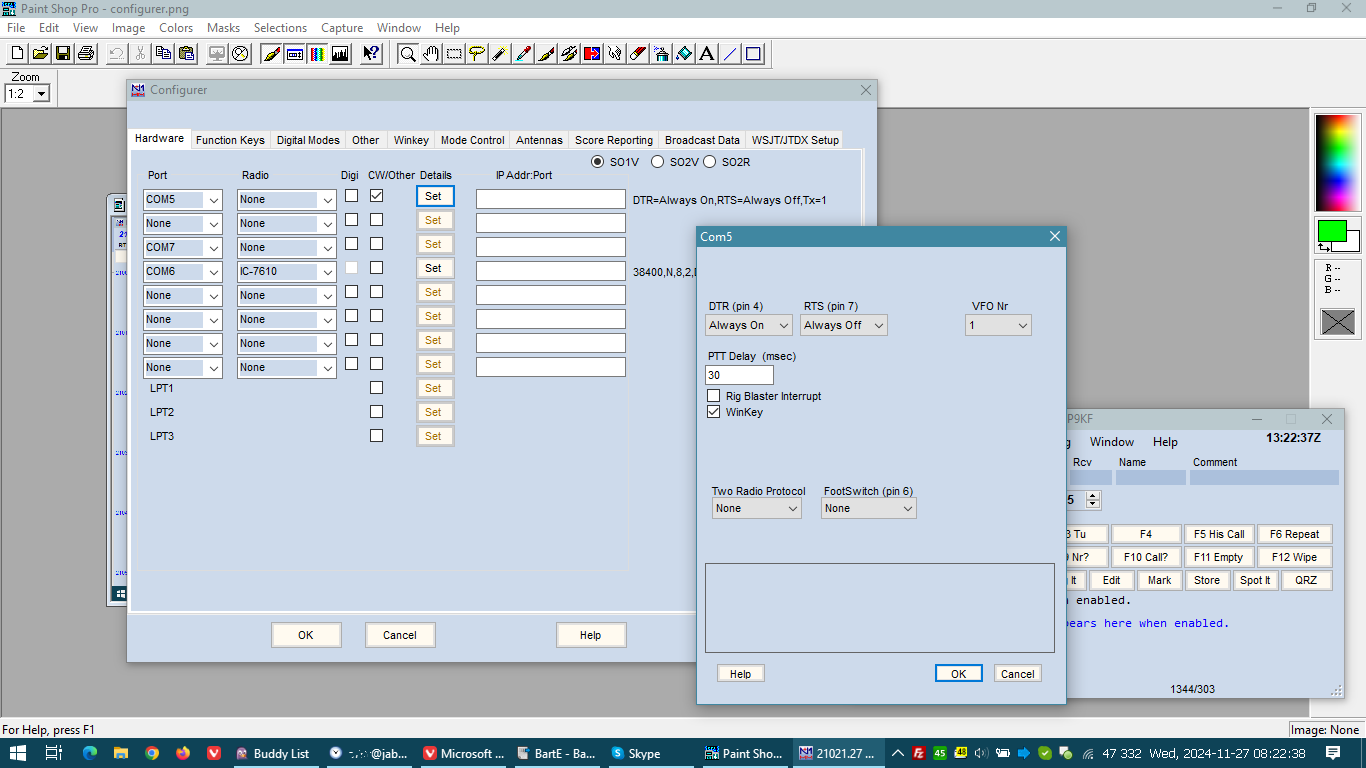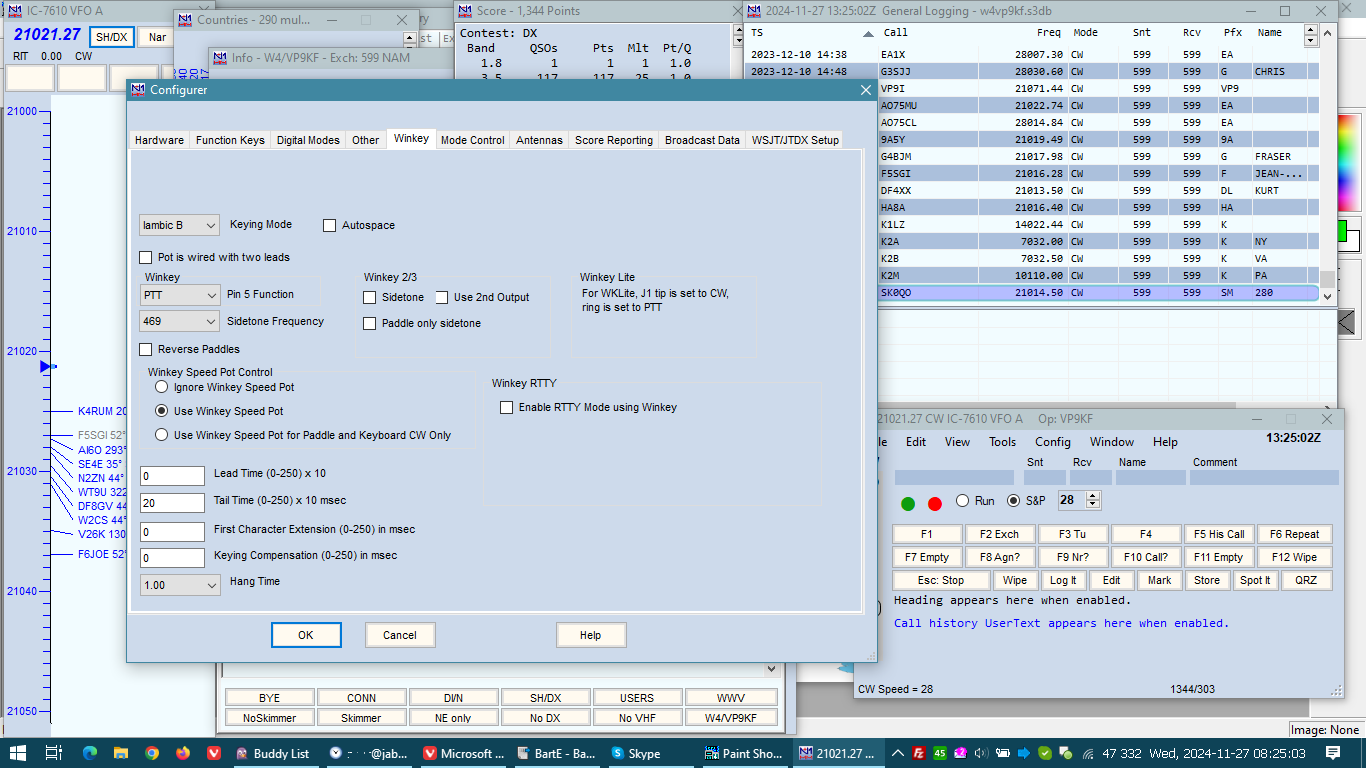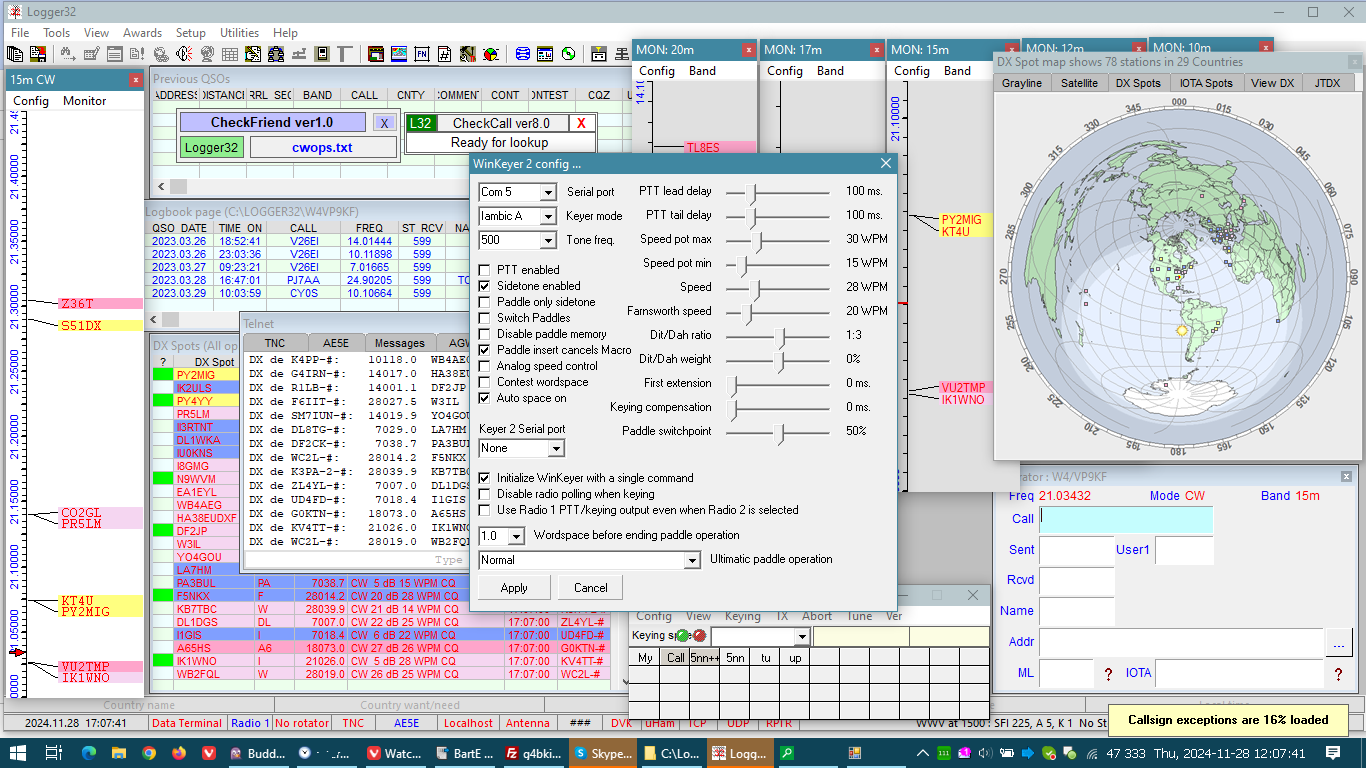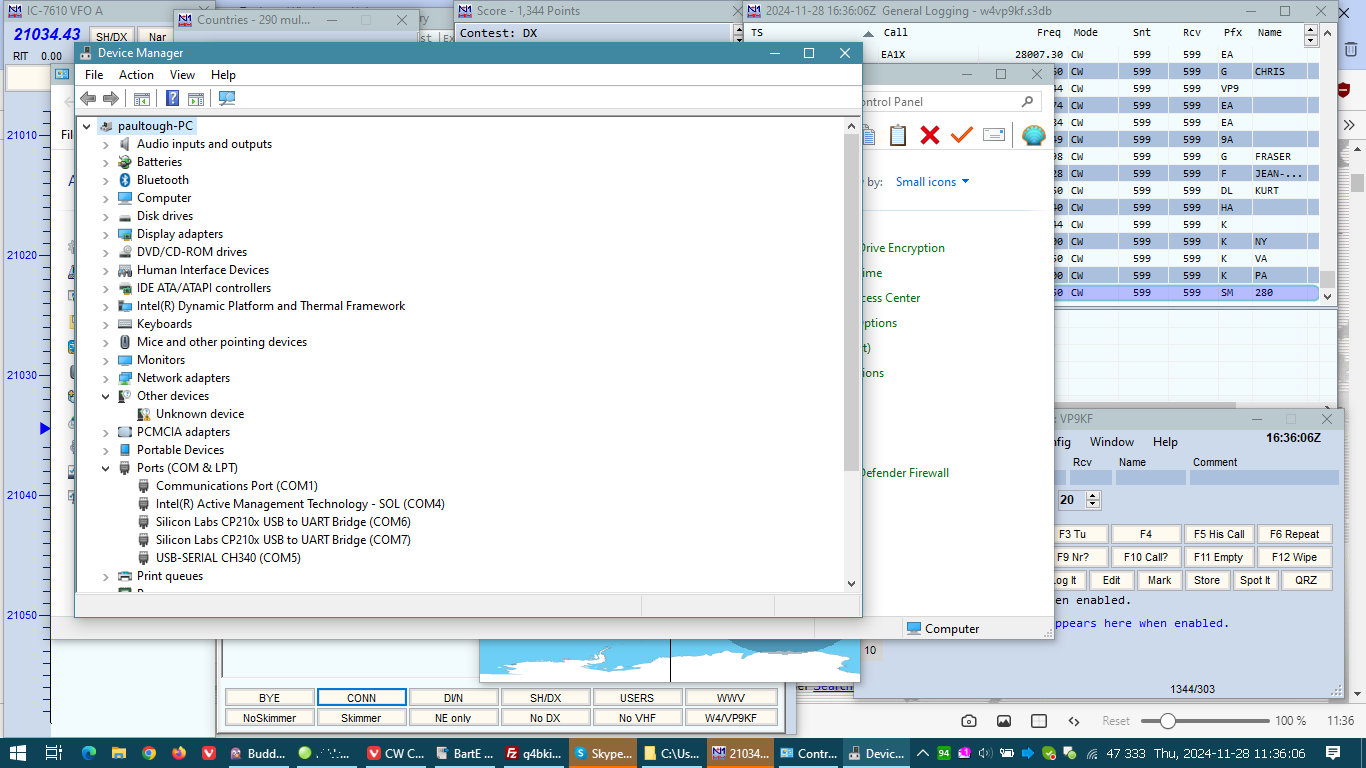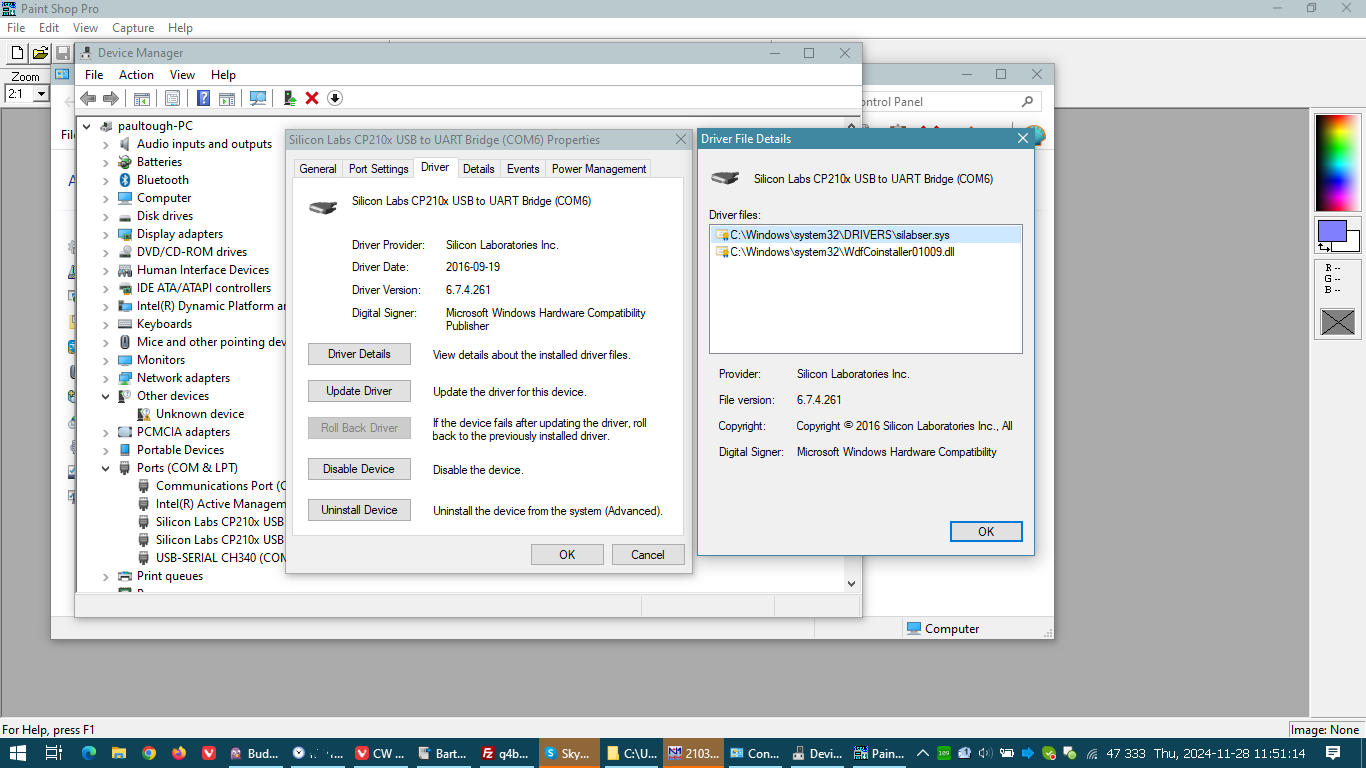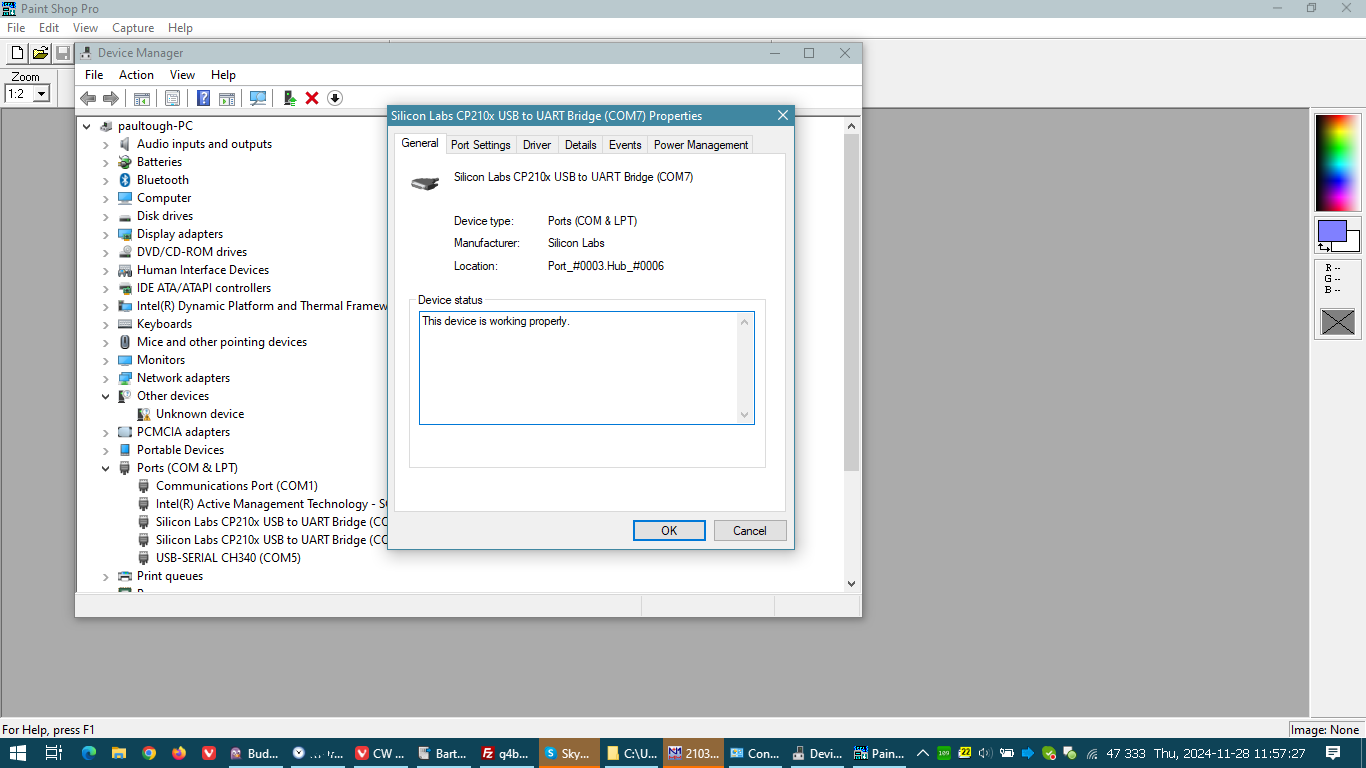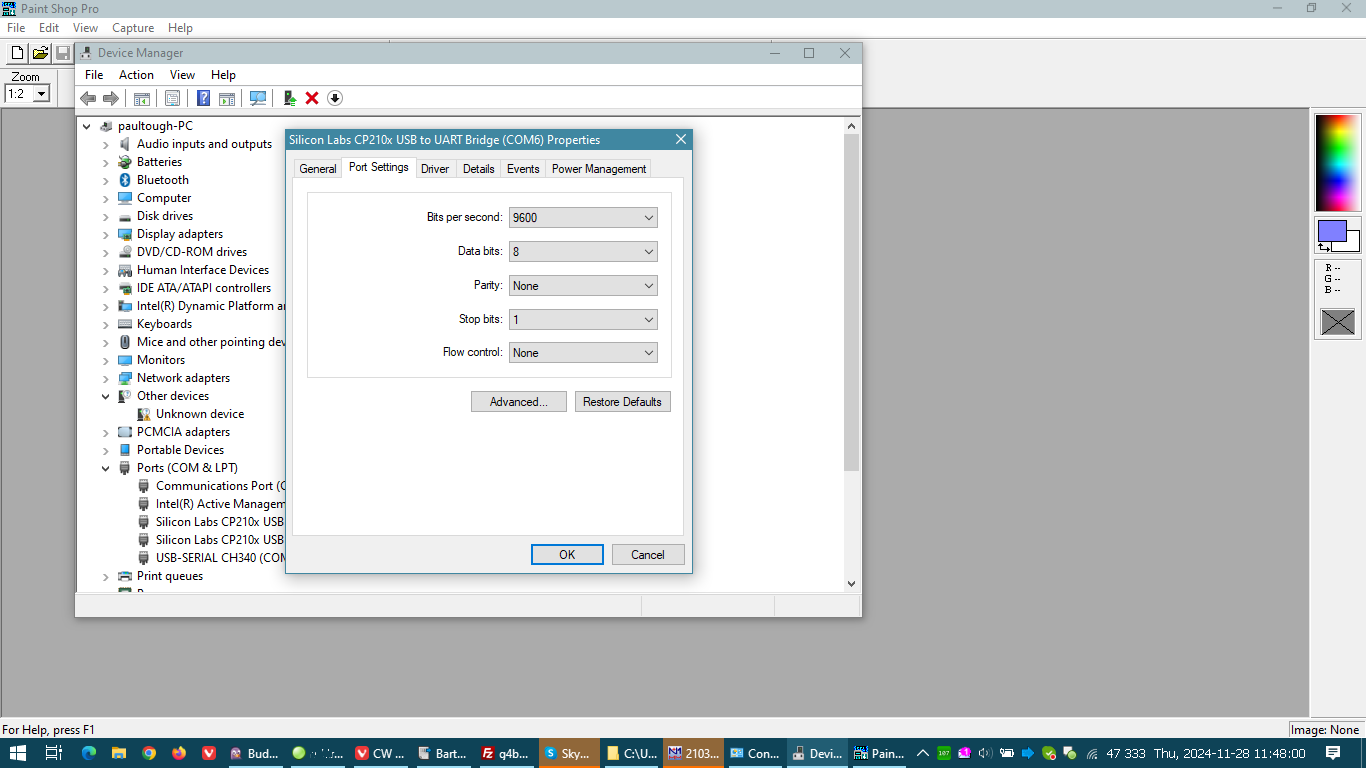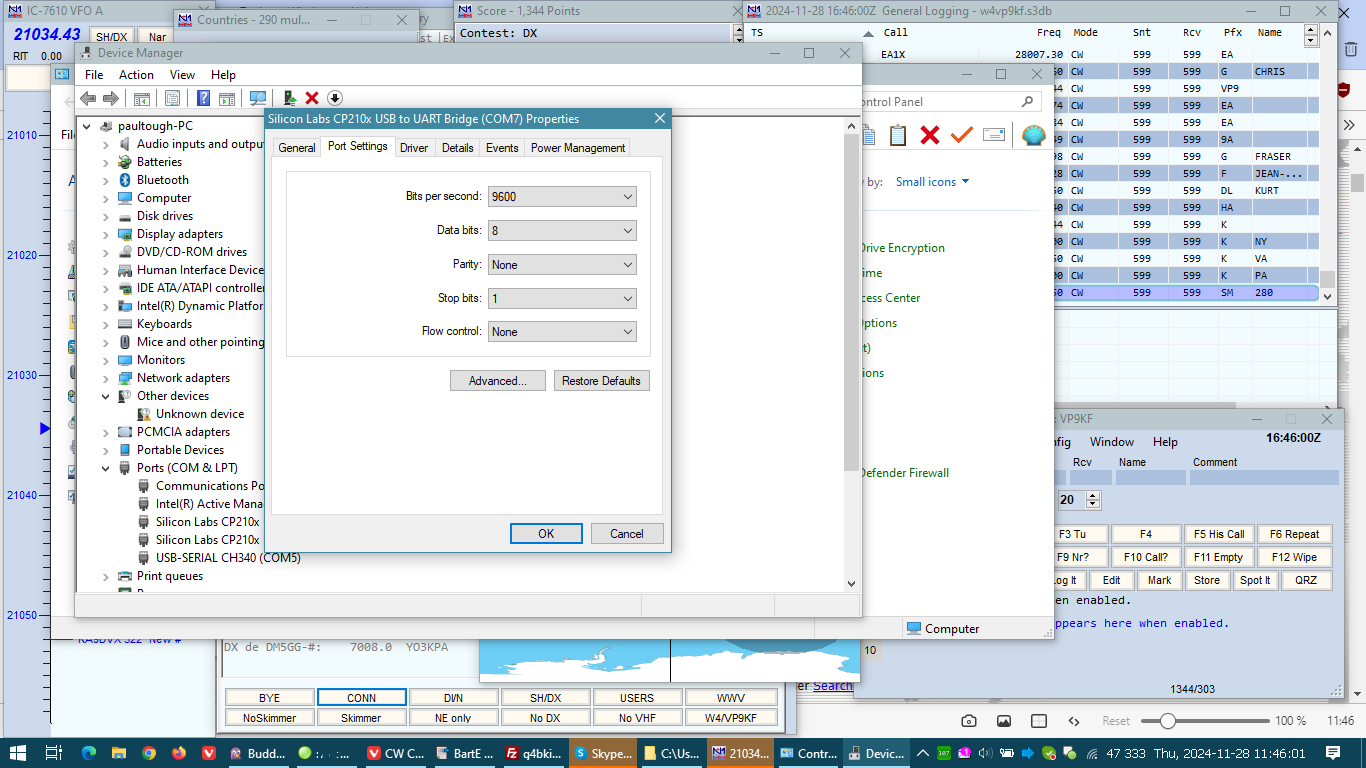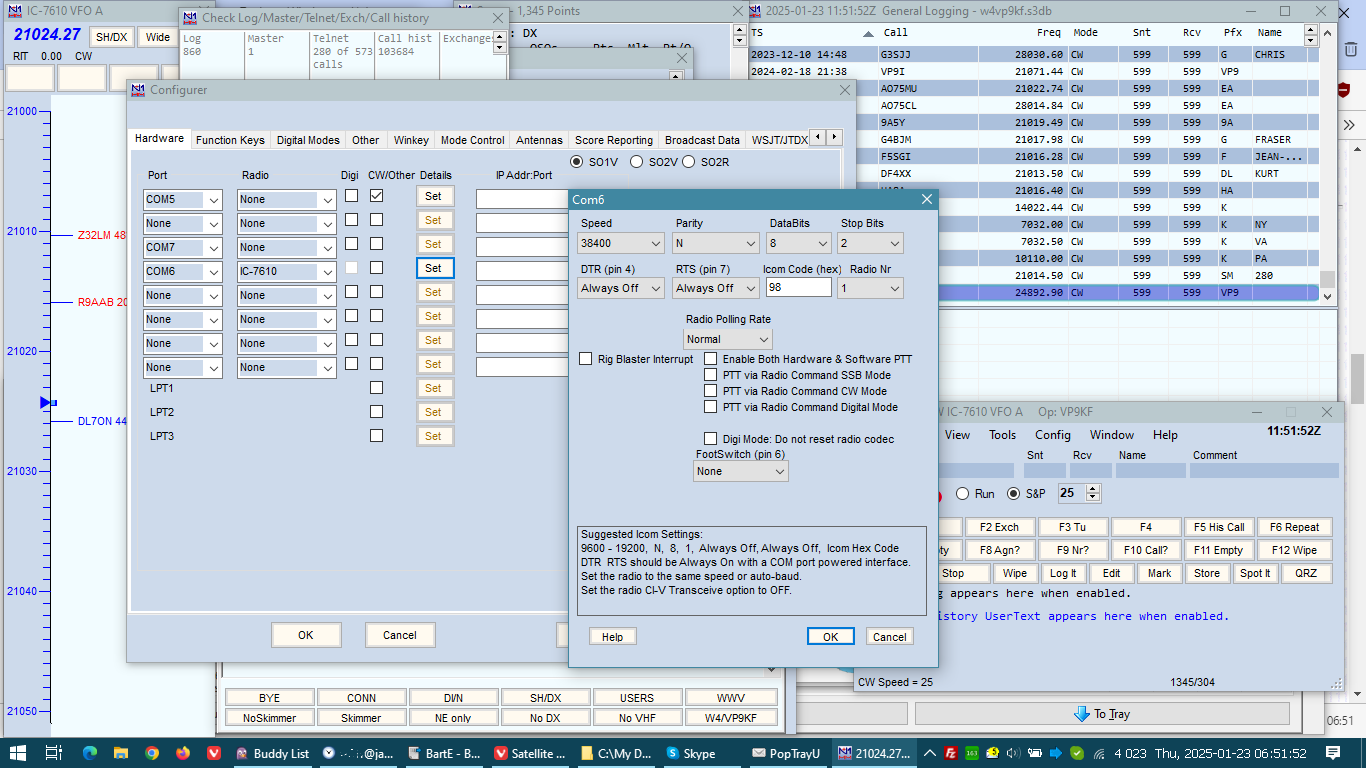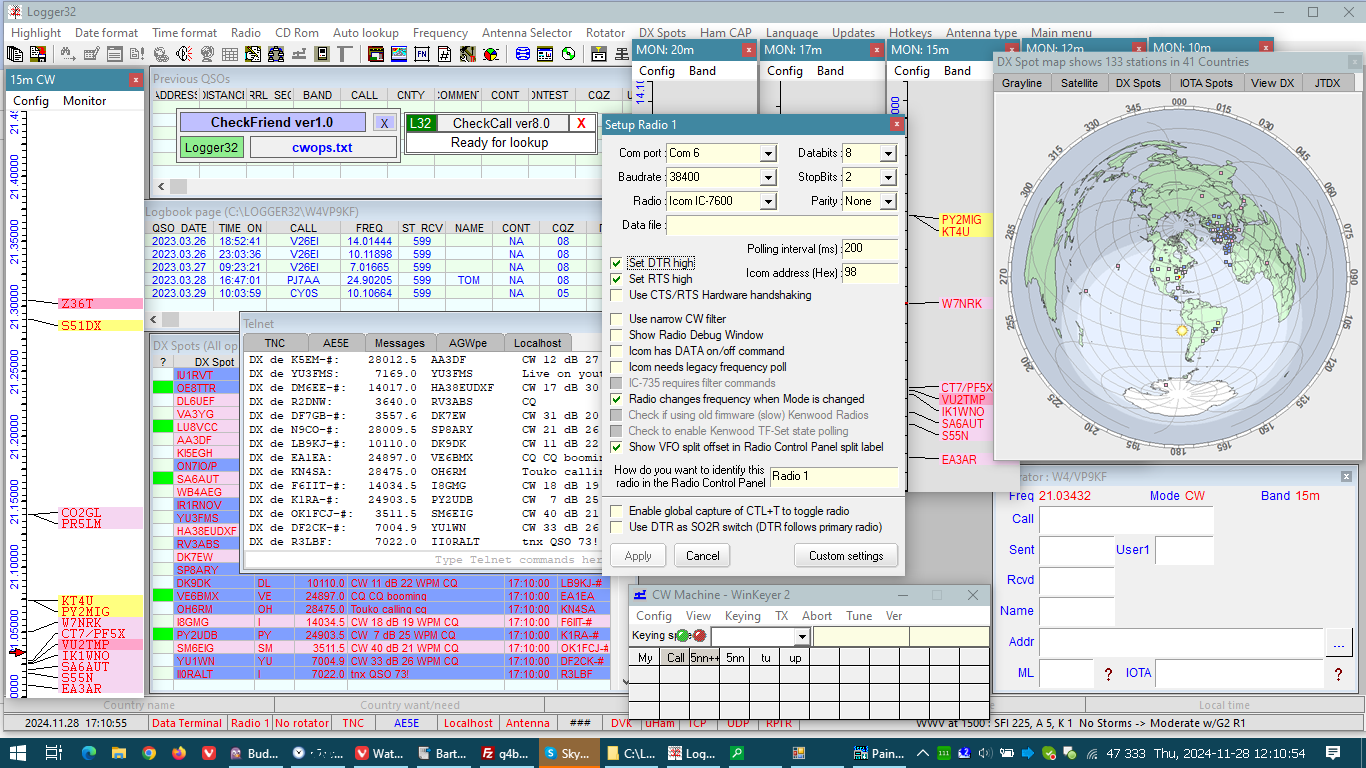call_history_jump
|
|
CW
Club files
|
for N1MM, N1MM Logger+ (Call History),
Logger32 (CheckCall/CheckCallMini)*
and SCP
[.dta or .dtb]
|
*
Data may be usable in other
logging programs
Drivers (Windows)
This resource is for popular radios and accessories. WIP.
operating_system
Windows
releases before Windows 7
should not be used. Only Windows 10 or 11 are recommended.
driver_version
Contrary to my advice on Windows versions, don't update your device drivers and don't let Windows do it for you.
Unit(s)
|
Device
|
Driver
|
Dated
|
Version
|
Notes
|
Kenwood
& Yaesu
|
Prolific
|
Kenwood and
Yaesu
|
|
|
"Universal"
|
Mortty
v4
|
CH340
wch
|
CH340
|
2019-01-30
|
3.5.2019.1
|
Others
work with L32 but not N1MM+
|
Icom
IC-7610
|
Silicon
Labs
|
Silicon Labs
CP210X
|
2016-09-19
|
6.7.4.261
|
|
Icom
IC-7610 IQ port
|
|
Icom
|
2018-08-24
|
1.00
|
Includes
HDSDR .dll
|
|
|
|
|
|
|
Do NOT use Silicon Labs
v11.4.0 dated July 29, 2024
If you want to lock drivers, you can follow the instructions at this link. I recommend this!
What can be more annoying? Starting a program you've used many
times (often for years) with the same equipment plugged into it, in
exactly
the same way,
then finding it doesn't work. Especially anything to do with a USB
port?!
Well, twice in a year this has happened to me. Once, just trying to
talk to a TS-590SG and secondly to a Mortty v4. This was after
successfully using them on a Monday evening and then
finding them broken the next morning (with Windows 10 in SLEEP
overnight!).
You can check currently installed drivers with Nirsoft's utility.
Here's
how they are now set (back to 2019 settings after being set by Windows
to
2024!)
Keyer:
Morrty v4 or others using the CH340 device
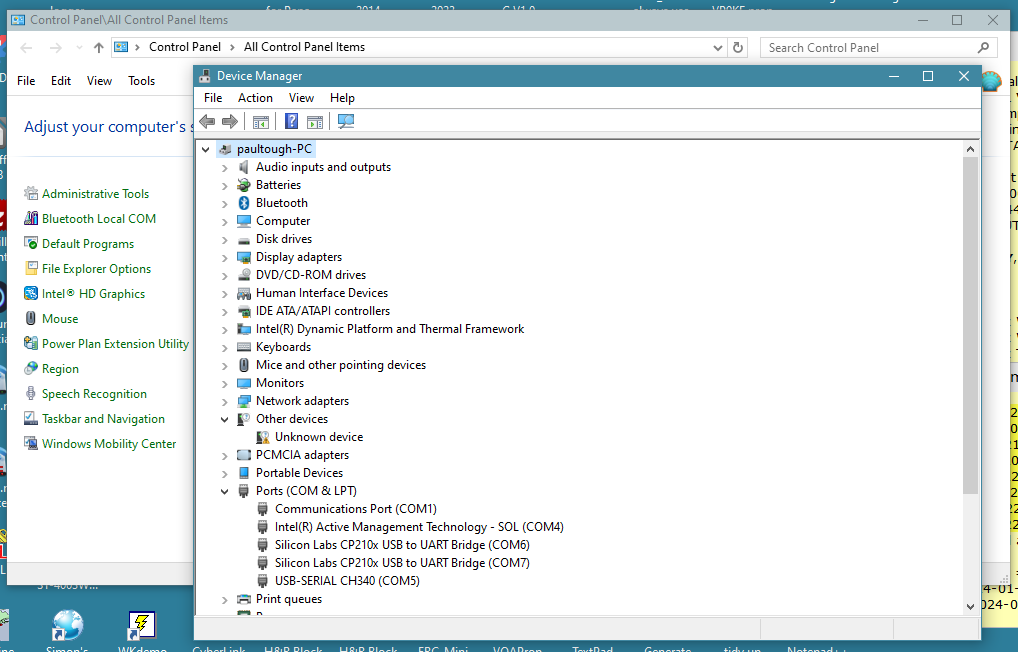
Device manager, from Control Panel; Ports expanded
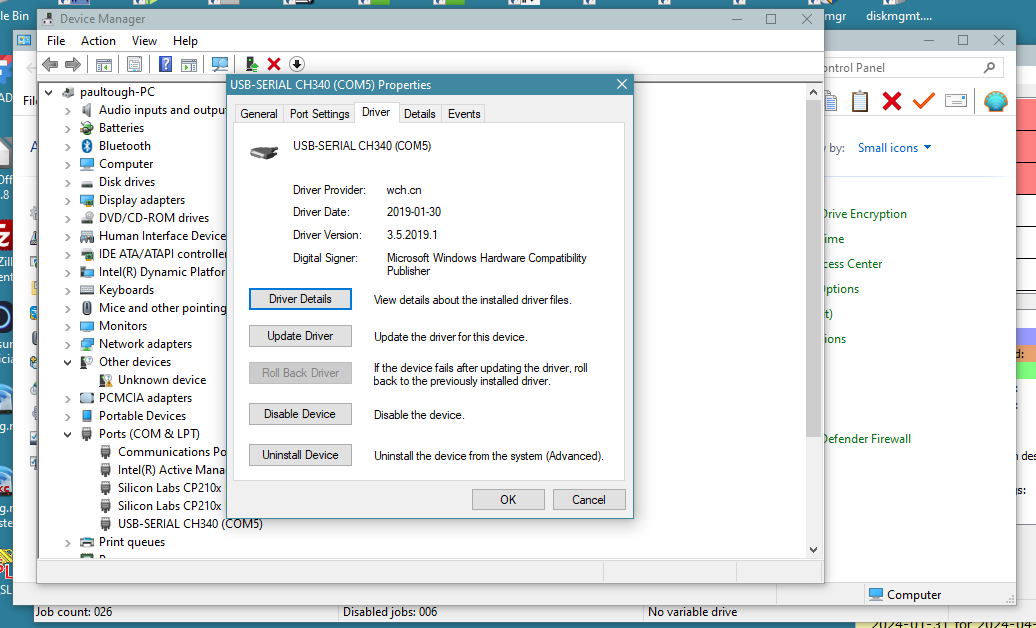
Driver tab
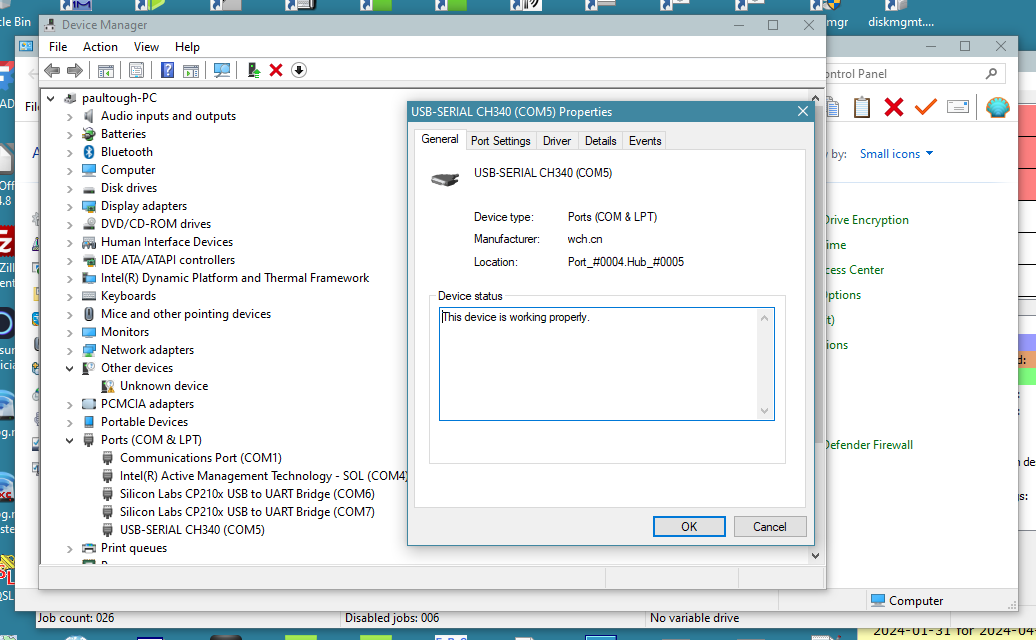
General tab
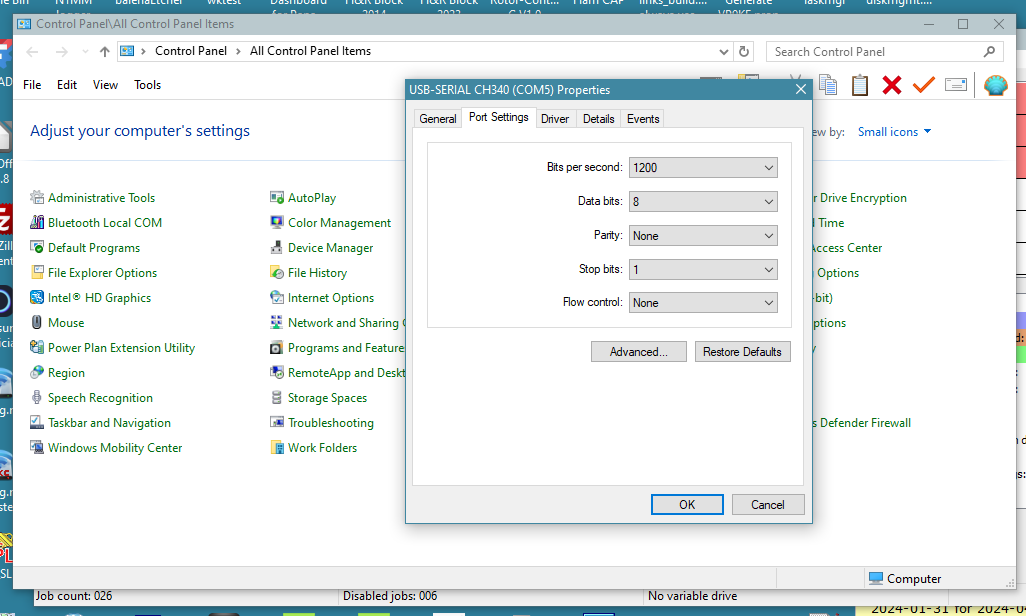
Port settings
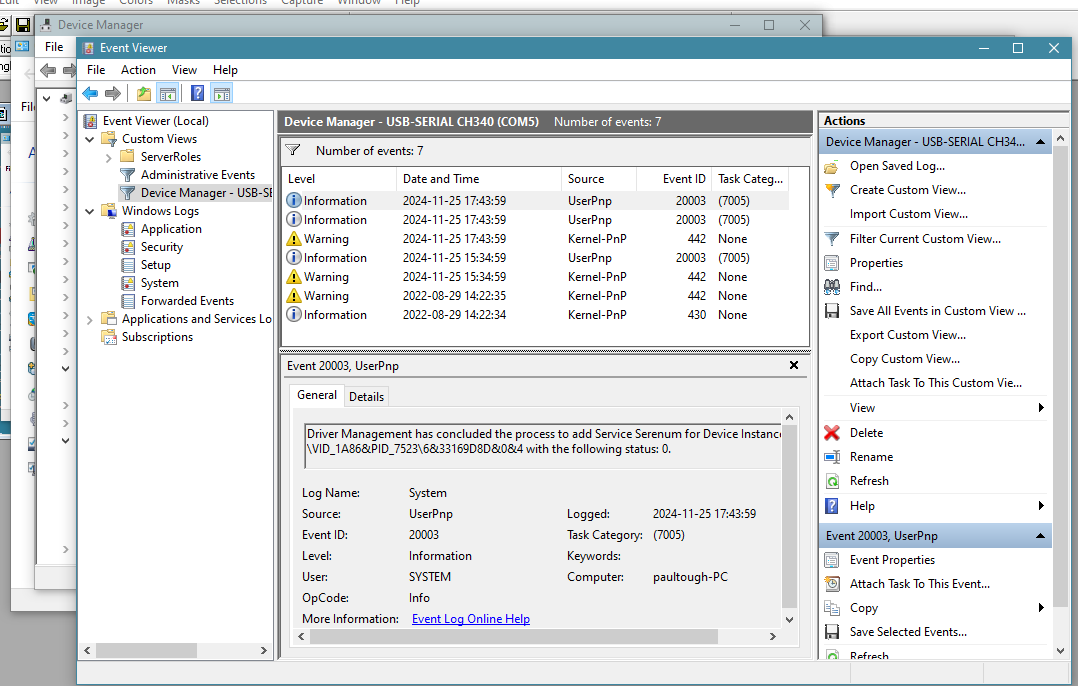
Details tab
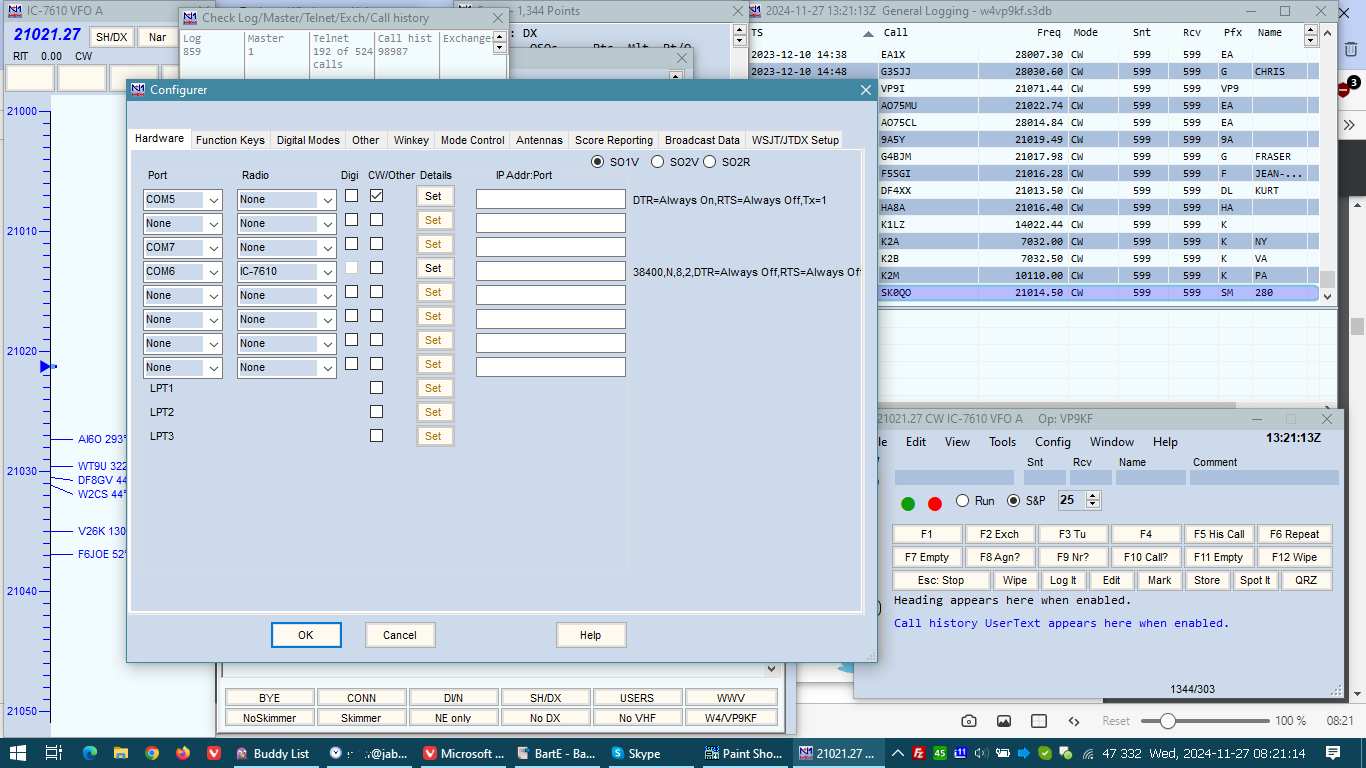
N1MM Logger+ Port
Configurer
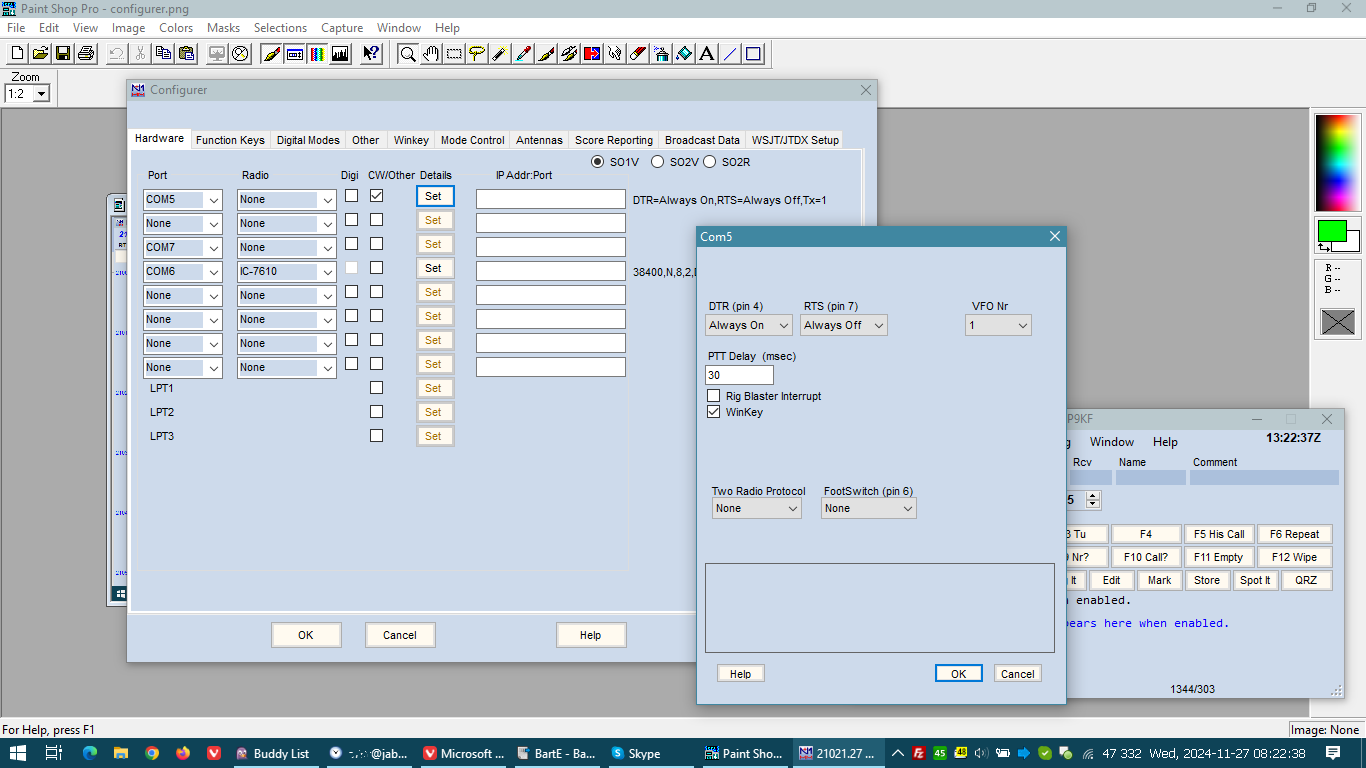
N1MM Logger+ Winkey Port
Configurer
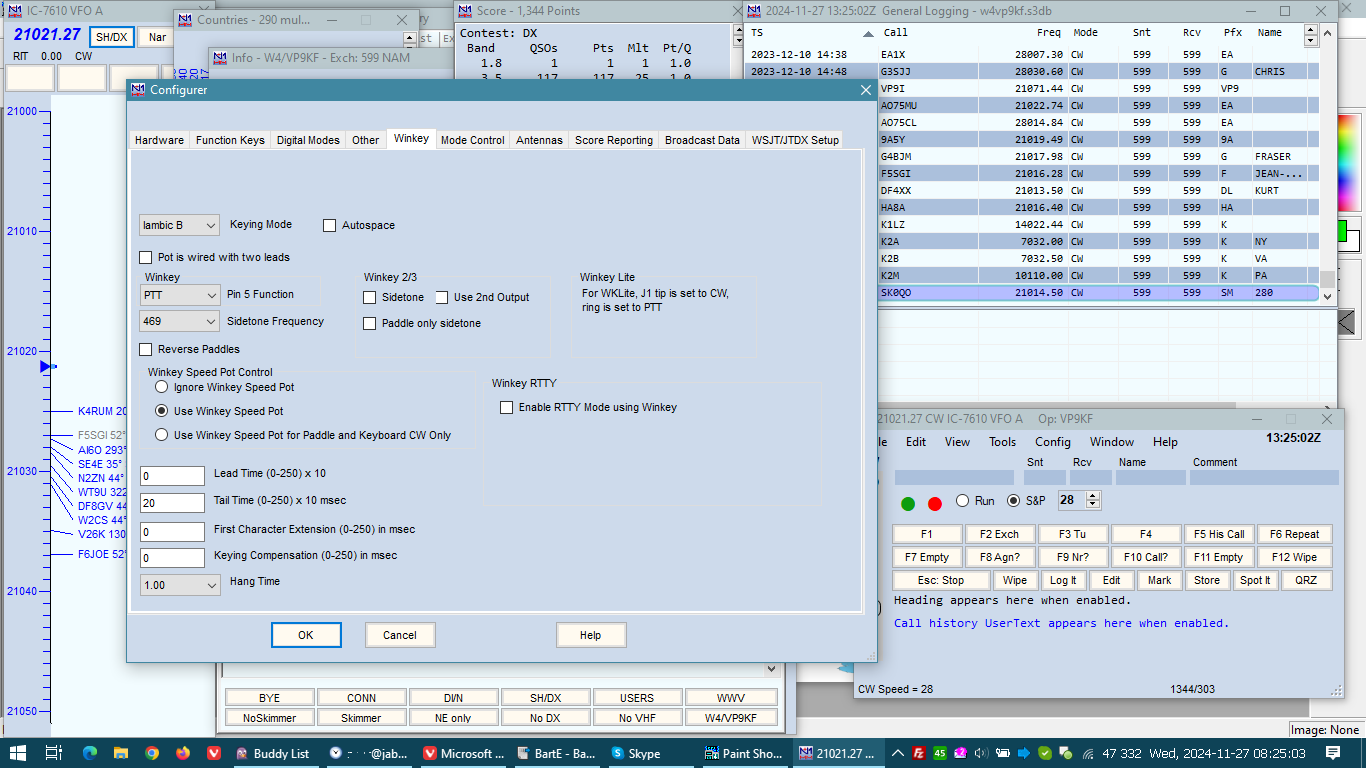
N1MM Logger+ Winkey
Configurer
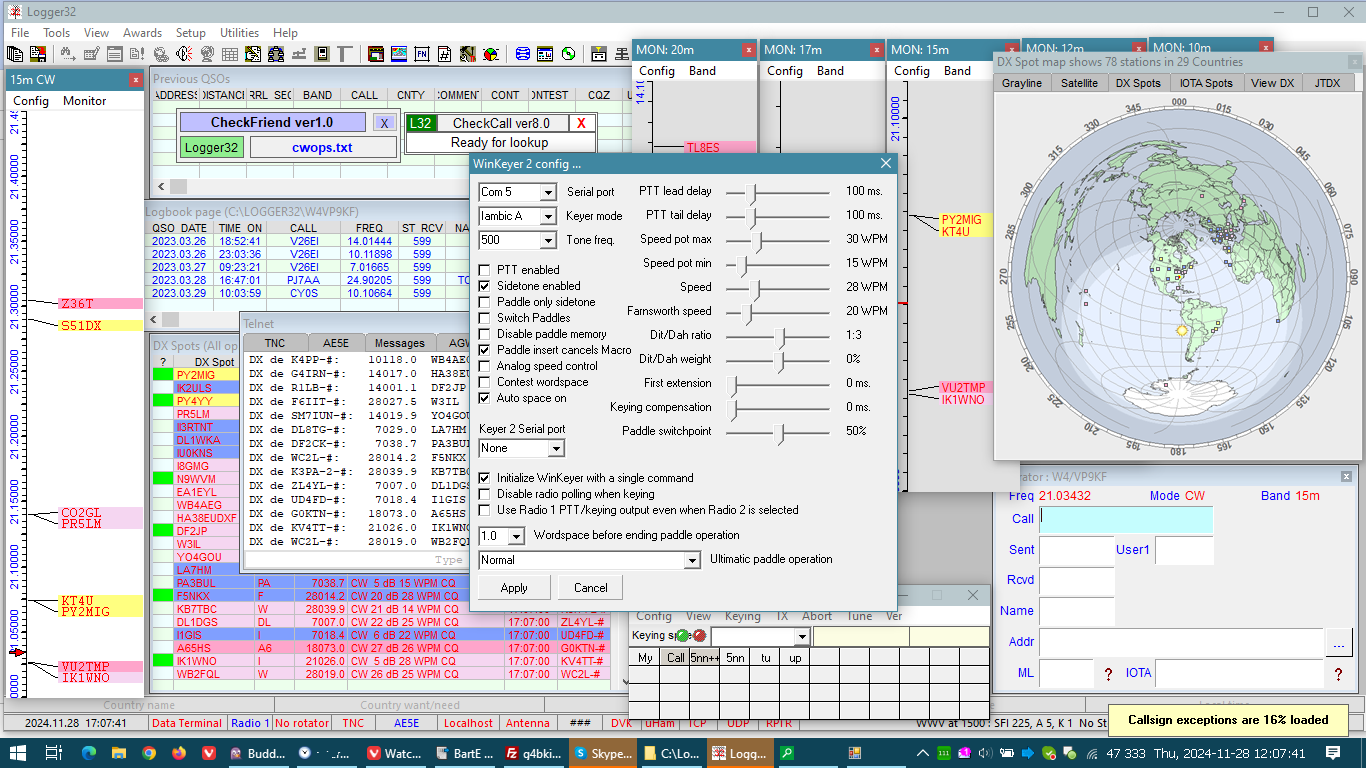
Logger32 CW Machine configuration
Transceiver: IC-7610 USB port(s)
driver set-up (not I/Q 2nd port)
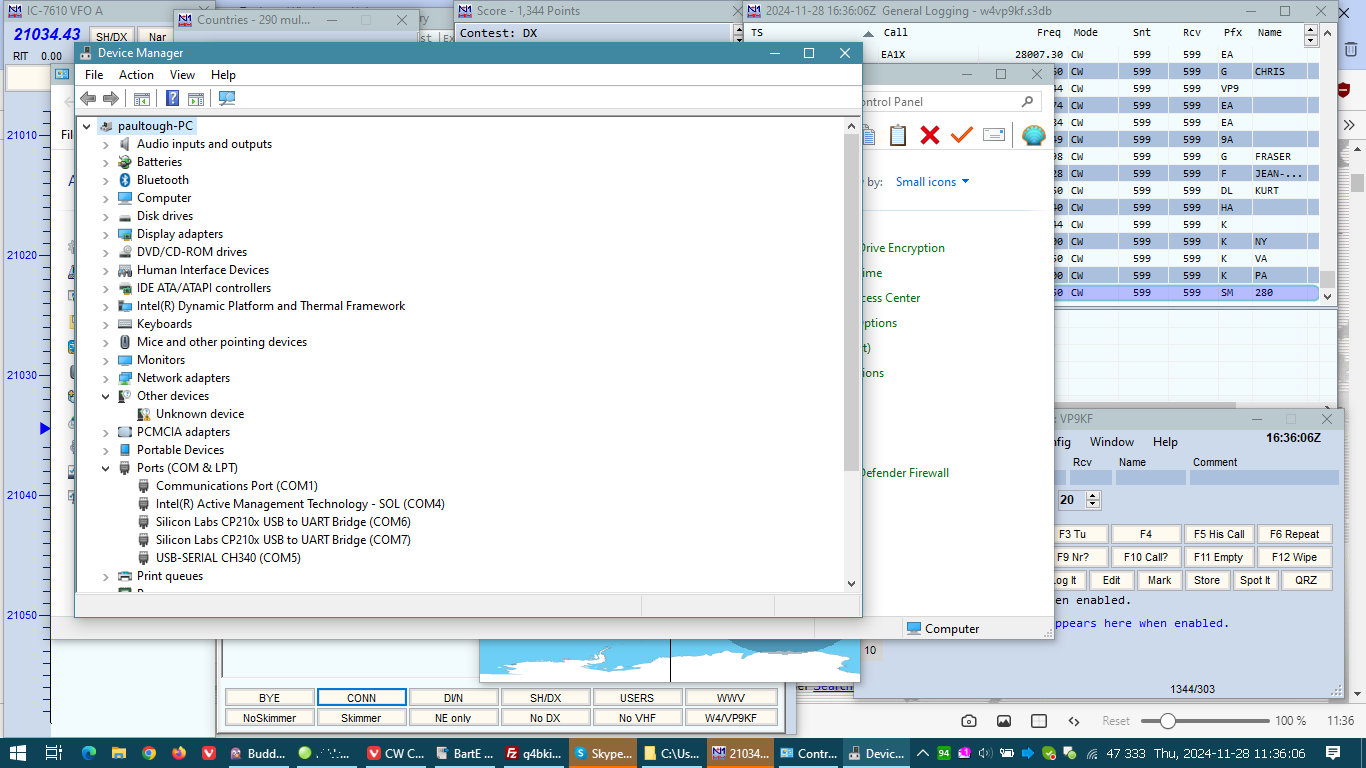 Device manager, from Control Panel; Ports expanded
Device manager, from Control Panel; Ports expanded
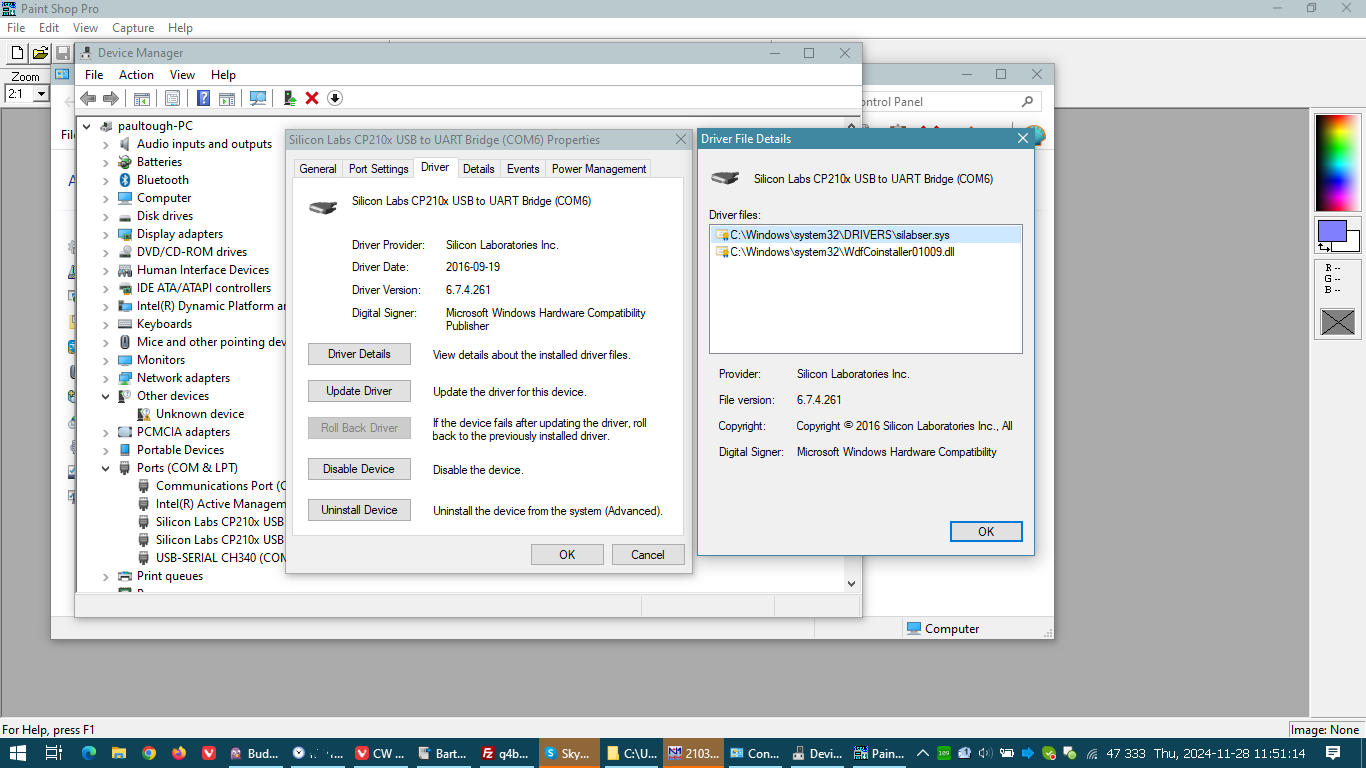
Driver tab
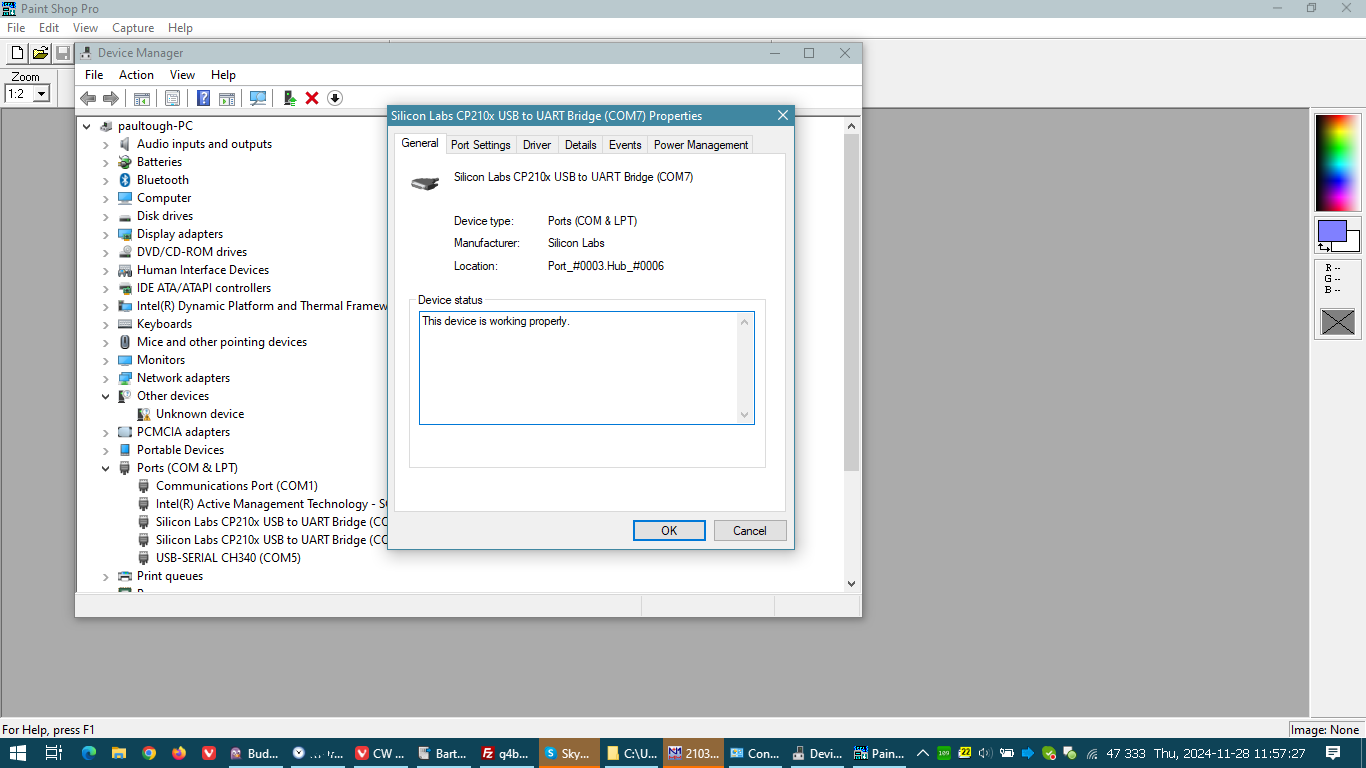 General tab
General tab
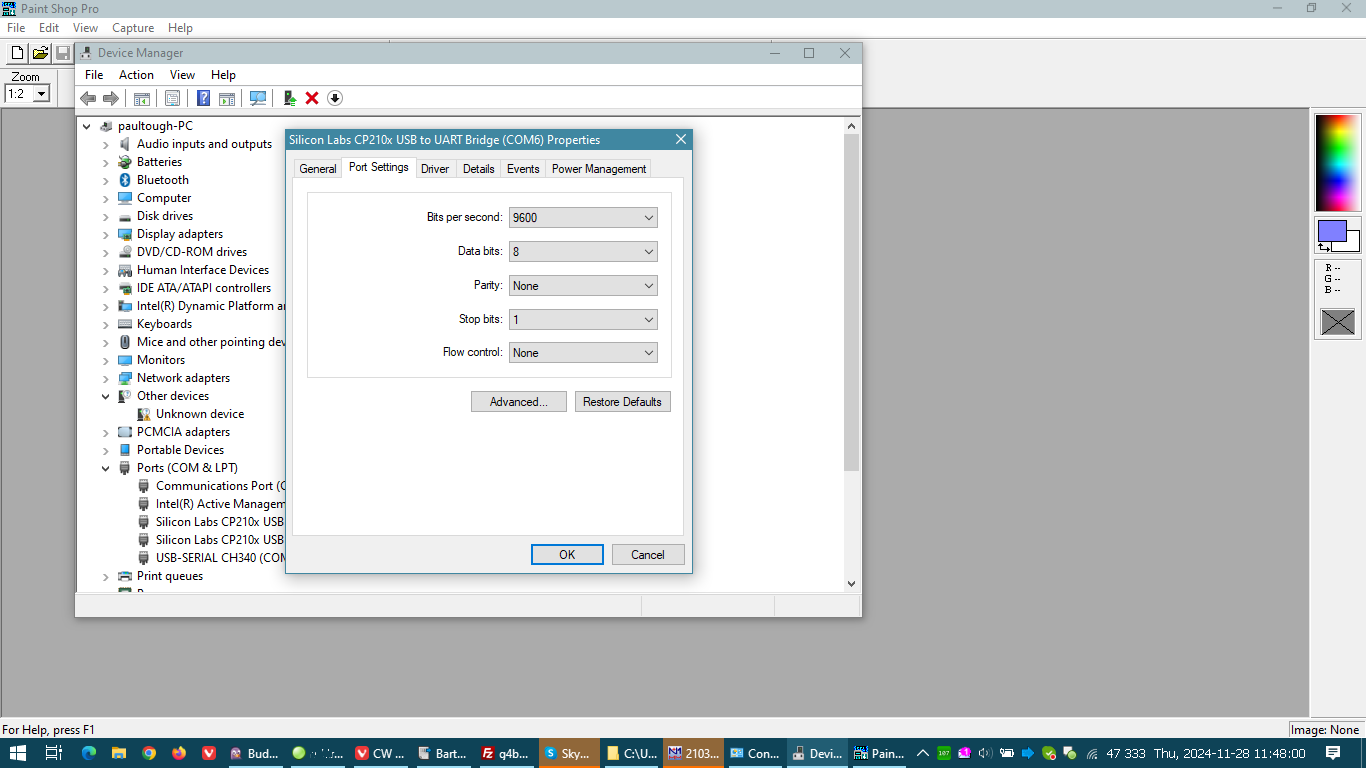 Port settings 1
Port settings 1
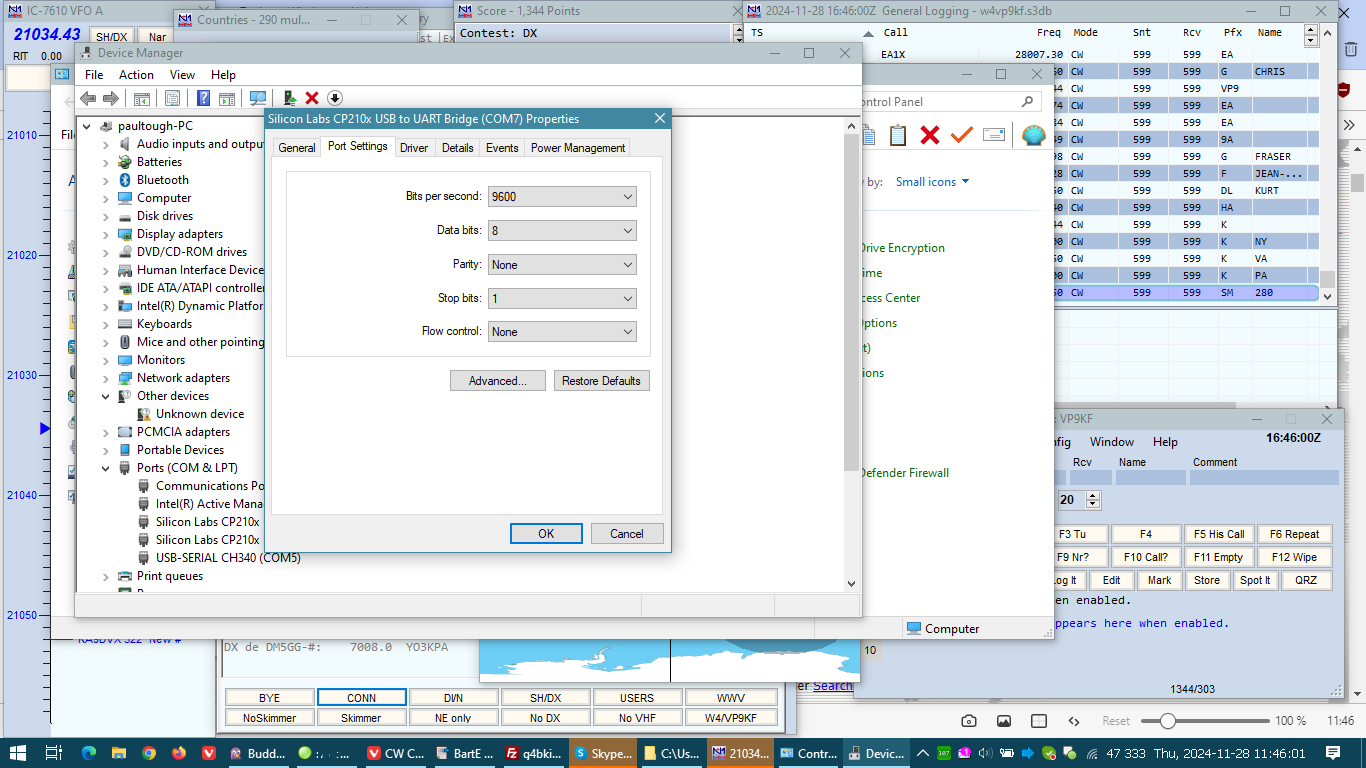 Port settings 2
Port settings 2
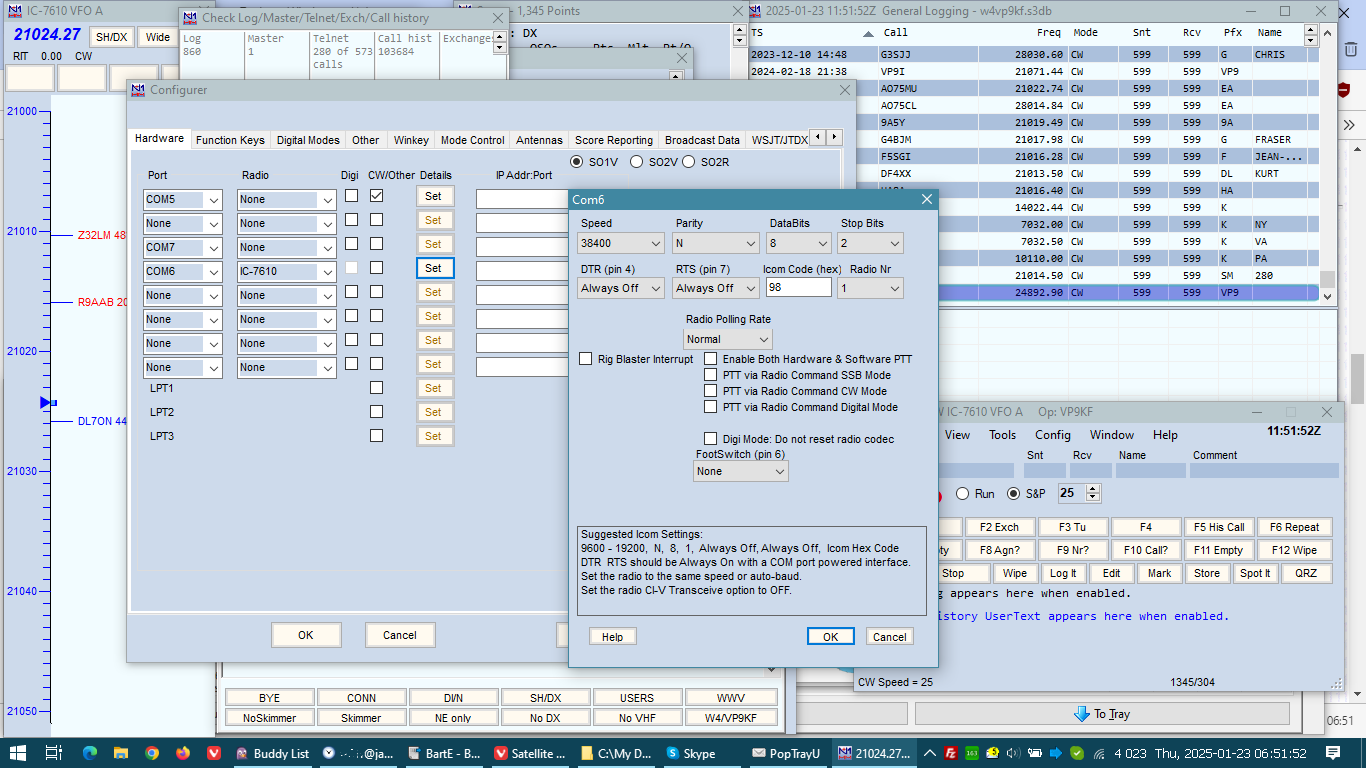 N1MM Logger+ Radio Configurer
N1MM Logger+ Radio Configurer
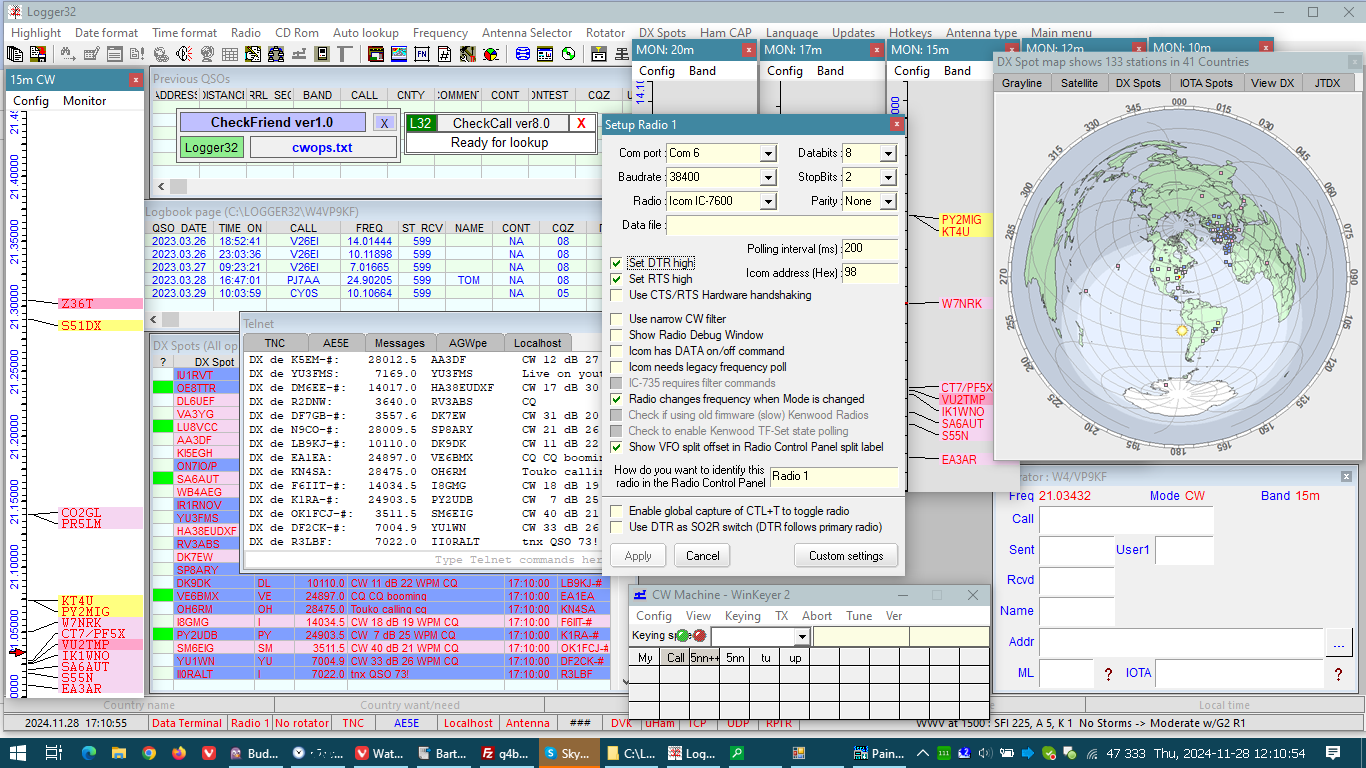 Logger32 Radio 1 configuration
Logger32 Radio 1 configuration